6
Introduction
In this chapter, we will take a closer look at the development process for blended learning. Integrating an online component into your course introduces new technical and design considerations, from the initial design of your learning management system (LMS) to assessment strategies, and you will see how you can customize your course or programme to support deeper, more meaningful learning. The chapter also includes an overview of the important topic of open education and open educational resources.
The Role and Common Features of a Learning Management System
We provided a general description of LMSs in Chapter 5. An LMS is your central piece of technology to support the online version of your blended course and is a place to document all activities, including in-person activities, throughout the blended course. This section of Chapter 6 will provide more detail about the elements of an LMS and how they can be used in a blended course.
It is possible that part of your blended learning development will include the selection of an LMS for education delivery. The LMS is a software application that will help you do many things, including manage the course material layout, engage the students with each other, organism the assessments, provide student feedback, and plan the communication process among the students, between the student and the instructor, and between the student and the materials. In other words, an effective LMS will help you engage, facilitate, track and evaluate the many different types of teaching and learning elements involved in a blended learning course or programme.
Here are four principles to consider when matching your LMS to your blended learning course design.
- First, make sure you use the technology to support multiple learning strategies, but provide choice for students who may be more or less confident and more or less comfortable using technology in certain ways for their learning experience. Do your best not to dictate the active- ties, only to support the outcomes.
- Second, using the technology is part of the hidden curriculum and provides learning develop-ment not just about the content, but about learning and the technology itself. Make sure that you are prepared to support all the challenges that may arise as part of using the LMS.
- Third, use aspects of the LMS to provide the blend, that being the space between the in- person and online learning environments. In other words, you want to be consistently weaving links between the in-person activities and the online activities. The LMS can record and remind everyone about all of the activities that are taking place, as a way to provide a consistent web between the two learning environments.
- Finally, while the LMS will be home base, or the mother ship, don’t forget the potential to link to mobile and further cloud technologies to support what the LMS offers.
Based on the work done by the designers of the Accord LMS, the following are some common questions for LMS users, with some brief answers.
1.How do I choose between a proprietary or open-source LMS?
Open-source LMS models are an attractive choice because resources that might go to buy the LMS can be spent on customizing and implementing the software. However, it’s important to realize that technical resources must be available and dedicated to building and maintaining the open LMS. There are costs required to design, implement, and support the learning activities available in the open-source learning management system. Often the licensing fee paid for proprietary learning management systems comes along with the technical support and expertise required for the successful running of a course on an LMS platform.
2.What authoring tools will your instructional designers need to put the course together using the LMS?
The learning materials that will populate the LMS will be of many kinds. Once the syllabus is designed and clearly articulated learning objectives are prepared, then the choices must be made as to which materials, and in what form, will support the learning. Often text-based materials that provide reading activities for the students make up a large portion of the learning activities. These can often be embedded quite easily into standard LMS platforms. Other software tools to create audio clips and videos must be evaluated and chosen for use. There are also graphic packages and authoring software tools that must be considered. Tools such as Articulate (https://articulate.com/) and Lectora (https://www.trivantis.com/product/lectora-online-authoring) are popular authoring tools, and Camtasia (https://www.techsmith.com/video-editor.html) is a commonly used audio and video capturing tool. Researching and exploring all these tools is a significant part of creating your online environment with an LMS, particularly in such a way that the in-person activities are well linked to all that’s being done online.
3.What type of interface tools do I need to link the LMS to student tracking systems and other software used outside the LMS and/or in the education institution itself?
Your choice of an application programme interface to serve your purposes will depend on the web service you are using, how large and complex your course or courses are going to be, and the number of connections you’re going to have to make. If you are in an education institution, these kinds of decisions are often made across the institution. If you are working more individually, you may have to find and/or develop the expertise on these kinds of interfaces yourself.
4.What kind of support will I need?
An LMS must be uploaded, connected, designed and deployed. The support should start before you even launch the system. You must speak to your team of experts to put all the pieces together, or to your vendor if you are using proprietary platforms. There are training requirements for the implementation and deployment of an LMS. However, you once you are familiar with the platform you’re using and how all the necessary connections are made, each subsequent deployment gets much easier!
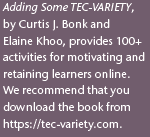
Create Learning Activities Based on Blended Learning Best Practices
In this guide, we have reviewed many lists and ideas that refer to best practices for blended learning as researchers and practitioners in the field. To develop your own list of best practices, we suggest you consider the many topics discussed so far, relating them to your specific situation, including your subject, your students’ needs, the available technology and the types of intended learning outcomes.
Customize as Needed for Context and Learners in Every Design
In the tradition of constructivism, the course creation process should be dynamic, flexible, creative and ready to take advantage of all the opportunities of blended learning. However, customization of your course follows a temporal sequence: the course design should be planned to begin with engagement, then allow for immersion in the experience, and finally wrap up.
The Community of Inquiry theoretical framework for designing blended learning provides empirical support for pedagogical activities throughout the blended course. The elements of social presence, open communication, group cohesion and self-presentation are most critical at the beginning and the end of the course. The opportunity to be social in both in-person and online spaces creates enhanced and unique opportunities for learners to get to know their fellow students. This is the basis for the collaborative, constructed learning environment that provides high levels of engagement and a high probability of realizing deep, meaningful learning for students. In using an LMS for a blended environment, the elements of social presence can be supported both in person and online.
Cognitive presence, the process of moving through content via triggering events, exploration, integration and resolution, builds on the foundation of a sound, socially present community. Group cohesion provides safety and support, and open communication allows people the voice necessary to respond to triggers, explore their thoughts and emotions, integrate what they’re learning with what they already know and come to a solution of application and understanding.While the LMS’s most notable role is to organize the online component of the course, it is critical for it also to refer to, record and integrate as artefacts and uploaded materials what is happening in the in-person environment.
Teaching presence of course refers to the activities that monitor, manage and coordinate the social and cognitive activities in the community. I want to remind you that teaching presence in a blended community of inquiry includes the design and organization as set out at the beginning of the course, and that the activities, interactions and student needs are adjusted formatively as the course unfolds. Beyond design and organization, teaching presence also includes direct instruction and the facilitation of learning. Direct instruction is most often done by the instructor of record, particularly in the beginning stages of the course. As the community evolves, it’s more likely that students will begin teaching each other, or at least offering considerable peer support where difficulties with content occur. The facilitation of learning refers particularly to cognitive support but can include all kinds of learning support and encouragement. This can be done by both the instructor of record and the students themselves.
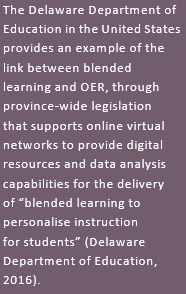
The customization of blended learning environments, based on the needs of the student, the subject matter itself, the type of LMS, and the mix or blend of in-person and online activities, is the most essential and beneficial aspect of a blended learning environment. It provides you, as the course designer and instructor, the opportunity to use many types of learning in the construction of a complex but well-managed blended learning environment.
Finding, Using and Creating Open Educational Resources
Open educational resources (OER) are defined by the United Nations as any type of educational materials in the public domain or introduced with an open license. Critical to supporting open Knowledge and open access, OER are learning materials supporting legal and free (a) copying, (b) usage, (c) adaptation and (d) sharing. These resources can be anything from textbooks to syllabi, lecture notes, tests, videos or animations. OER offer the opportunity to provide access, quality and cost-effectiveness in education delivery and have led to significant dialogue around policies for knowledge sharing and capacity building in the social and economic global world.
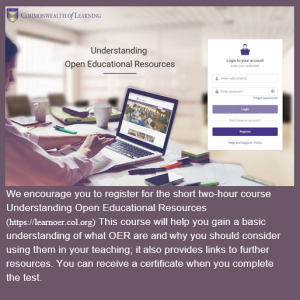
While OER are not a necessity for successful blended learnin opportunities.g, these two education innovations combine to make a powerful contribution to high-quality, accessible and affordable education. Using well-designed, available OER can free up resources that can then be used to design and deliver blended learning
Identify Useful Sources of OER
Creative Commons (https://creativecommons.org) is a global, collaborative movement for the sharing of free, international, easy-to-use materials. The goal of this international community is to enable greater access and equality; it supports education for everyone. Those who created and now Support and use Creative Commons believe in Sharing and collaborating on materials such that the full potential of the Web will be realized; most importantly, this will also be true for the individuals who will use it. Creative Commons provides a set of licenses for anyone to use while releasing any teaching or learning resources as OER. The licenses also provide a technical solution to tag the resources with a machine-readable language to identify them as OER. This allows potential users to filter their searches by “usage rights” in Google Advanced Search (https://www.google.ca/advanced_search).
There are many platforms through which you can find and share OER. The Community College Consortium for OER (https://www.cccoer.org/learn/find-oer) in the United States provides a common place to link several resources.
Learning Assessment Strategies Available in Blended Learning
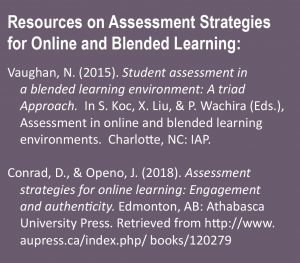
We re-emphasise here that blended learning includes reshaping the roles of instructors and students and re-inventing relationships and practices in teaching and learning environments. Based on these foundational changes, learning assessment also plays out differently.
Assessment was identified in Chapter 4 as a critical piece of your blended learning course design. Understanding assessment and assessment strategies is essential for instructors and students engaged in the co-creating of their blended learning experience. As an instructor, you will need to identify and implement explicit assessment strategies supporting not only the content learning objectives but also the learning process objectives in a blended learning environment.
CONCLUSION
In the previous chapter, we looked at a range of technologies you can use for your blended learning course or programmer, including the learning management system as a centerpiece for your online activities. However, we stated that simply introducing new technologies into your course does not in itself create effective blended learning; they must be fully integrated into an overall teaching and learning plan. In this chapter on the development process, we have therefore emphasized the idea of customizing your design and your use of these technologies to create a strong learning community and a flexible, effective blended course or programme.
We took a closer look at LMSs, including a number of questions for selecting and working within an LMS, and saw that there are four principles to consider: use the technology to support multiple learning strategies, remember that learning how to use the technology itself will be part of any blended learning experience, use the LMS to weave together in-person and online activities, and consider linking out from the LMS to other technologies, such as mobile or social applications.
We also reviewed a set of best practices for blended learning development, with a focus on designing for learning and making connections between learners, rather than a design based on the technology itself. Once again, the Community of Inquiry provides a useful framework: designing for social, cognitive and teaching presence not only leads to deeper, more meaningful learning but also can provide a temporal structure for your blended learning course or programme.
Open education and open educational resources are important and interesting topics in their own right. We have included only a brief overview here, including some of the benefits they can offer and where they can be found, but open education and OER and making significant contributions to high-quality, accessible and affordable education, and we encourage you to explore them further.
Finally, we rounded off this look at the development process by considering how your assessment strategies may change with the move to blended learning. In the next chapter, we will look more closely at the learning activities themselves as we move towards a complete blended learning design.
REFLECTION QUESTIONS
- Think back to opportunities you’ve had to use or create OERs. How might this enhance your blended learning design?
- Review again the common features of a Learning Management System. How do these features represent any LMS you’ve used before? Which common features to you feel are most critical to a successful blended learning design?
- Can you think of any challenges you may have adding a Creative Commons license to resources you create for you blended learning courses?
Resources for Further Reading
Marrinan, H., Firth, S., Hipgrave, D., & Jimenez-Soto, E. (2015). “Let’s Take it to the Clouds: The Potential of Educational Innovations, Including Blended Learning, for Capacity Building in Developing Countries.” International Journal of Health Policy and Management, 4(9), 571–573. Retrieved from https://www.ncbi.nlm.nih.gov/pmc/articles/PMC4556572/
This article reviews the benefits of blended learning in education and the workforce in the context of developing countries.

